1. Login to your Exit Bee account and go to your campaigns list
2. Click on the campaign that you need to integrate with Campaign Monitor
3. Click the ‘Settings’ tab on the top and select ‘Integrations’
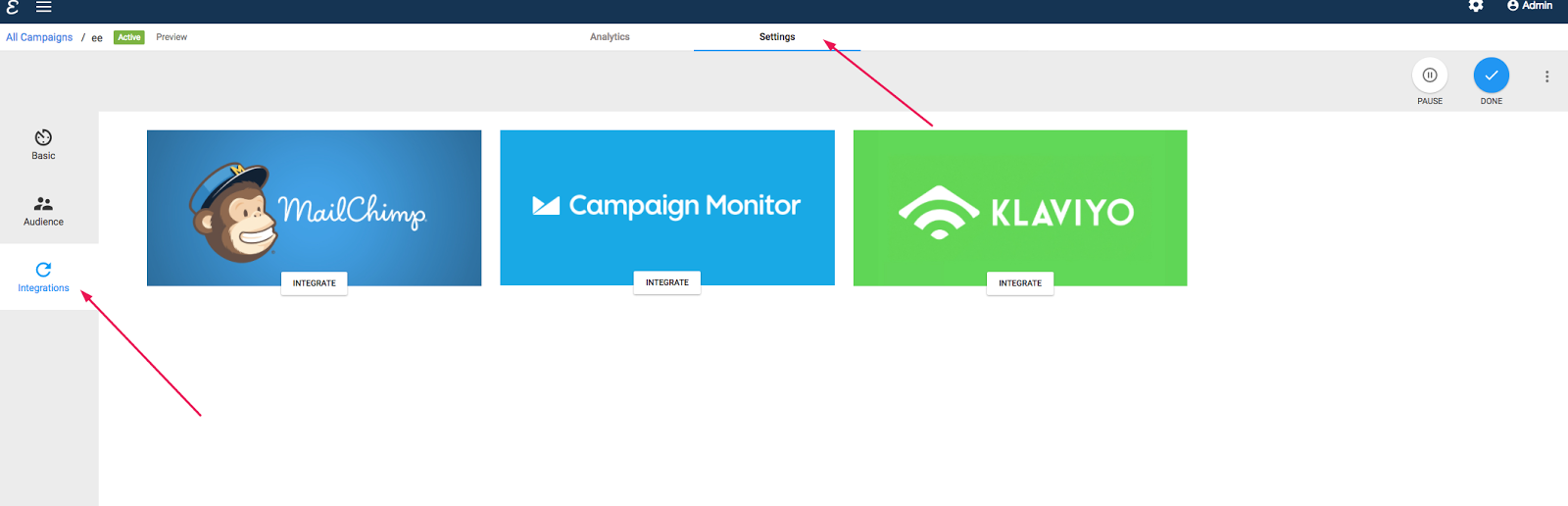
4. Click the ‘Integrate’ button on Campaign Monitor
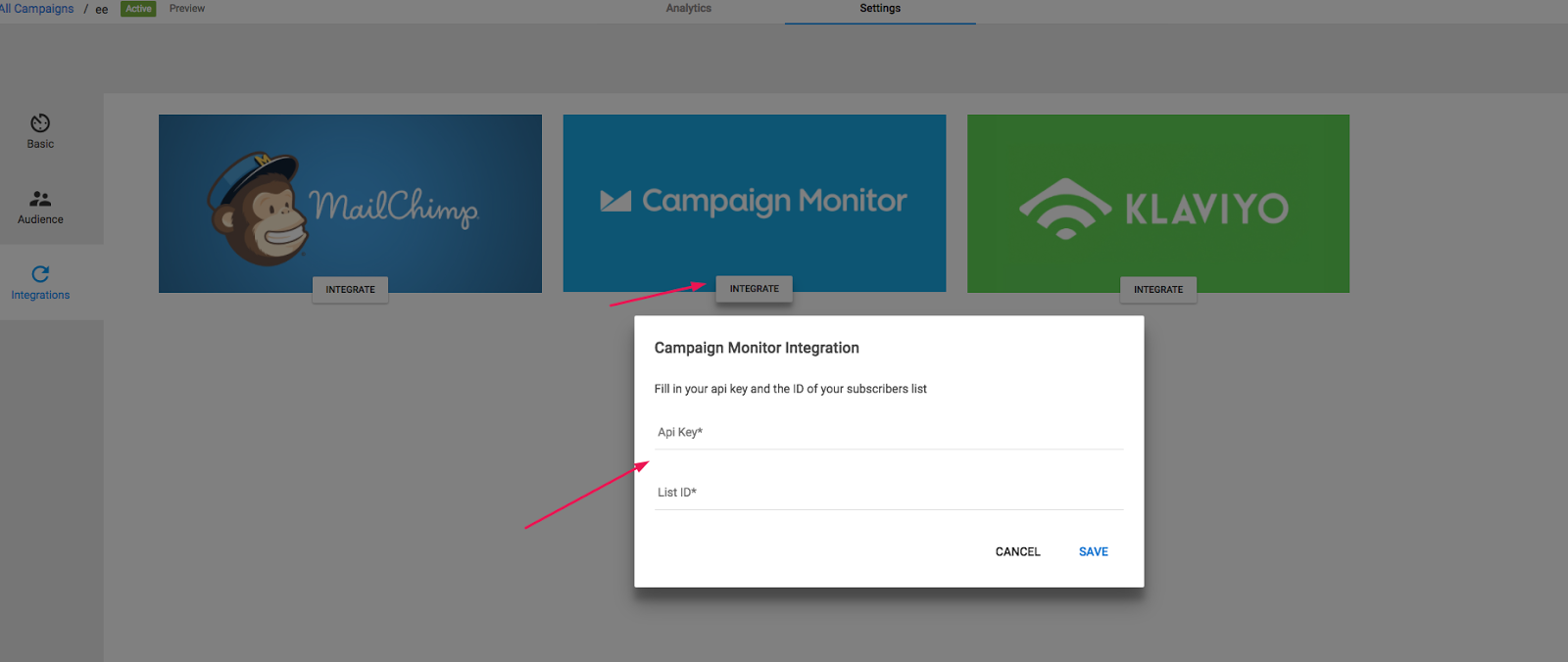
5. On the pop up that opens fill in your Campaign Monitor API KEY and LIST ID. If you don't know where to find them, take a look at these posts:
