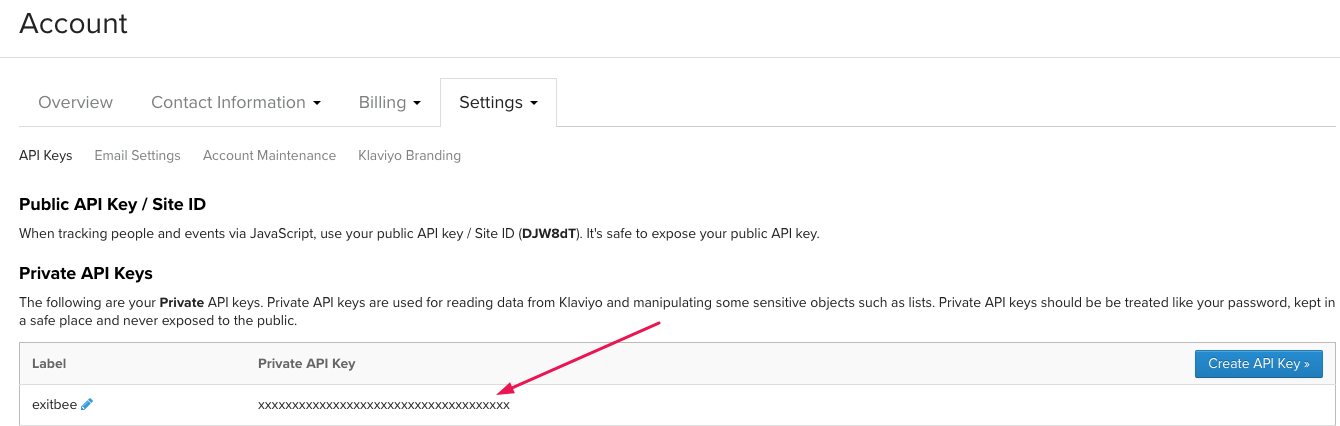1. Login to your Klaviyo account.
2. Select ‘Account’ on the top right menu under your name
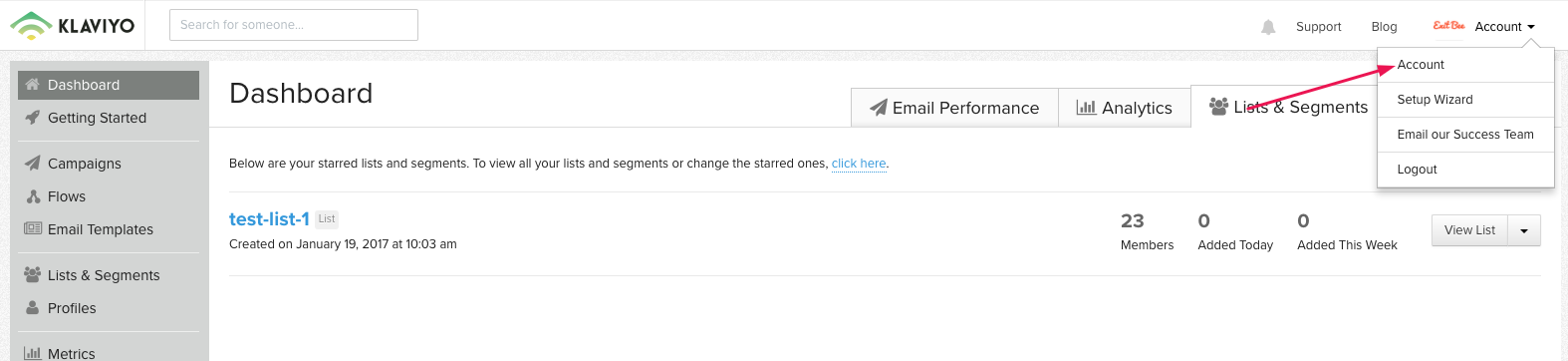
3. Click ‘Settings > API KEYS’
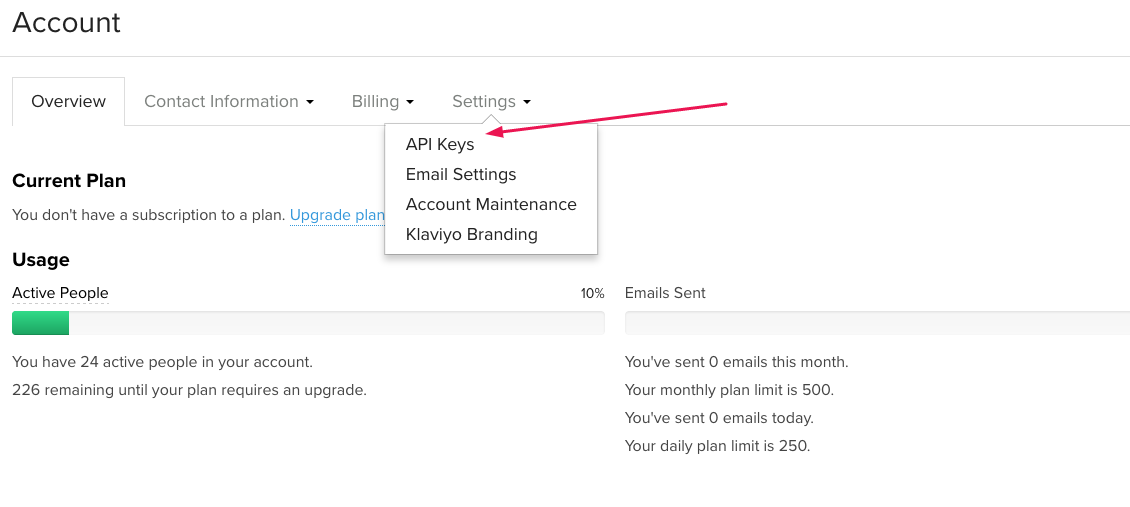
4. If you have no key, then generate one by clicking ‘Create API KEY’. Otherwise copy the key and paste it to Exit Bee settings