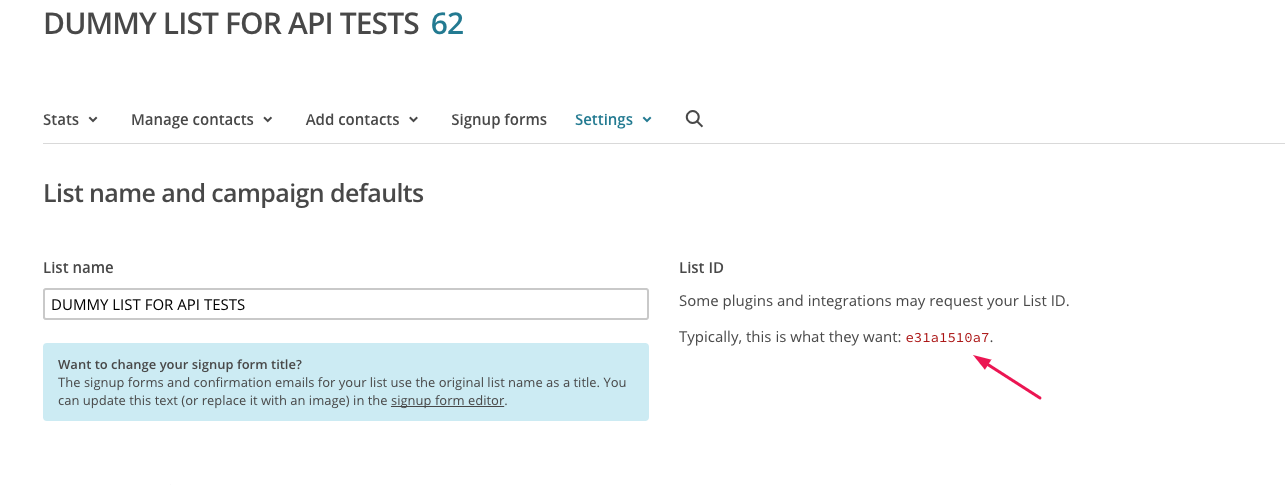1. Login to your MailChimp account
2. Select ‘Lists’ from the top menu. If you have no lists, then create one by clicking ‘Create List’
3. Click on the list that you want to connect
4. Click ‘Settings > List name and defaults
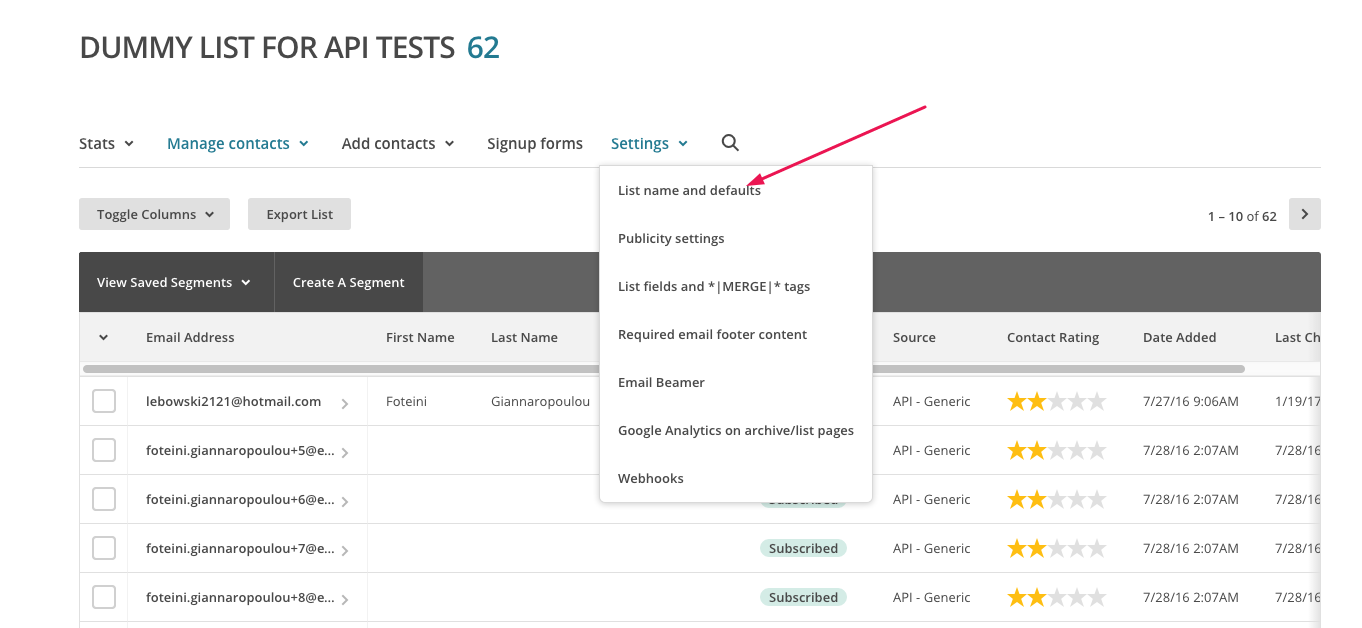
5. Your list id is displayed on the right under the "List name and defaults" title