You can use Webhooks to be notified about events that happen in your ExitBee campaign.
Webhooks let you register a URL that we will be notified anytime an event happens in your campaign.
In order to add a campaign webhook, go to your campaign Settings Page -> Integrations , find webhooks image and click "ADD WEBHOOKS".

A dialog will open and ask you to select the event and fill the corresponding callback url.
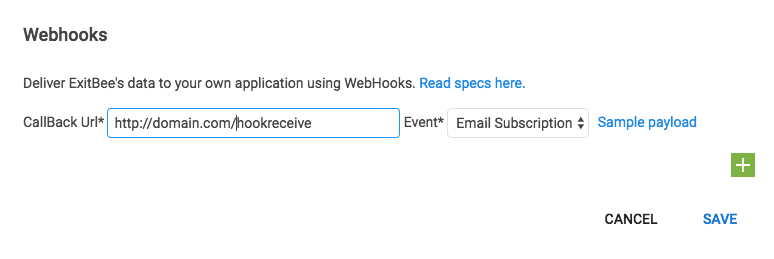
Webhook events
On email subscription
This event is triggered when you run a campaign with a form, and the form is posted by a lead. Your callback url will be called with a POST payload containing the lead's information:
{ "country": { "name": "##COUNTRY_NAME##", "alpha2_code": "##COUNTRY_ALPHA2_CODE##" }, "city": { "name": "##CITY_NAME##" "lat": "##CITY_LATITUDE##", "lng": "##CITY_LONGTITIDE##", }, "ip": "##LEAD_IP##",, "campaign": "##CAMPAIGN_NAME##", "form_data": { "email": "##LEAD_EMAIL##"" } }
Example payload:
{ "country": { "name": "United States", "alpha2_code": "US" }, "city": { "name": "New Haven", "lat": "41.3094000", "lng": "-72.9240000" }, "ip": "127.0.0.1", "campaign": "lg", "form_data": { "email": "john.doe@gmail.com", "name": "John Doe", "phone": "0281027202" } }
Τhe "form_data" object varies according to the template that your campaign uses and the form fields. In order to view their format for your campaign click "Sample Payload" on the webhooks dialog.
