This setting lets you target visitors based on what they've seen or not seen, no matter where they exit from.
It's a very useful setting and will come in handy in many cases. Here are a few examples:
Example 1: Promoting a page only to visitors who haven't seen it
Let's say that you've added some new products or you've added a sales page with amazing offers or you have a deal of the day/week/month. You probably want the visitors to see those pages.
Exit Bee tracks the behaviour of every visitor, so we know which visitors are exiting the website without having seen those pages, and this might be the perfect moment to remind them of what they've missed.
So, let's say that your deal of the day is located at www.yourshop.com/deal-of-the-day
You can use this setting and trigger the campaign only to visitors that exit the website without having seen it. The setting will look like:

Example 2: Offering a discount to visitors who have seen a product, but haven't bought it
Let's say that you want to offer a 10% discount to visitors who have seen a specific product and not bought it.
To do this, you'd have to add a second condition, to make sure that a visitor has seen the product, but did not make a purchase during the same session.
The setting will look like:
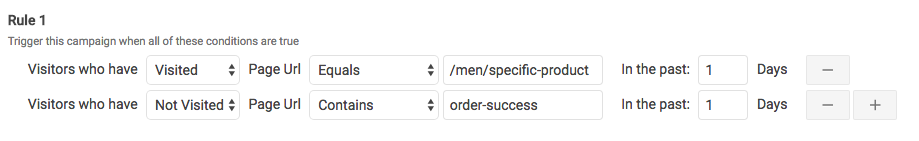
Combining Conditions and Rules
You can combine conditions and rules and target visitors with a specific behaviour.
Conditions within a rule should all be true in order for the campaign to trigger.
