In order to give access to other users to your website follow the steps below:
1. Select User Management from the left top menu on your website page.
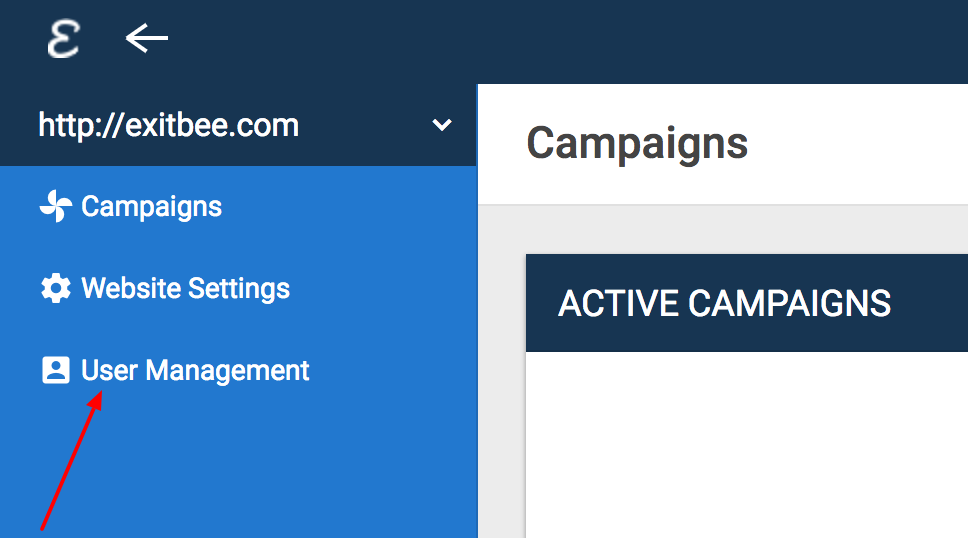
2. Click the Invite User button under the Invitations section.
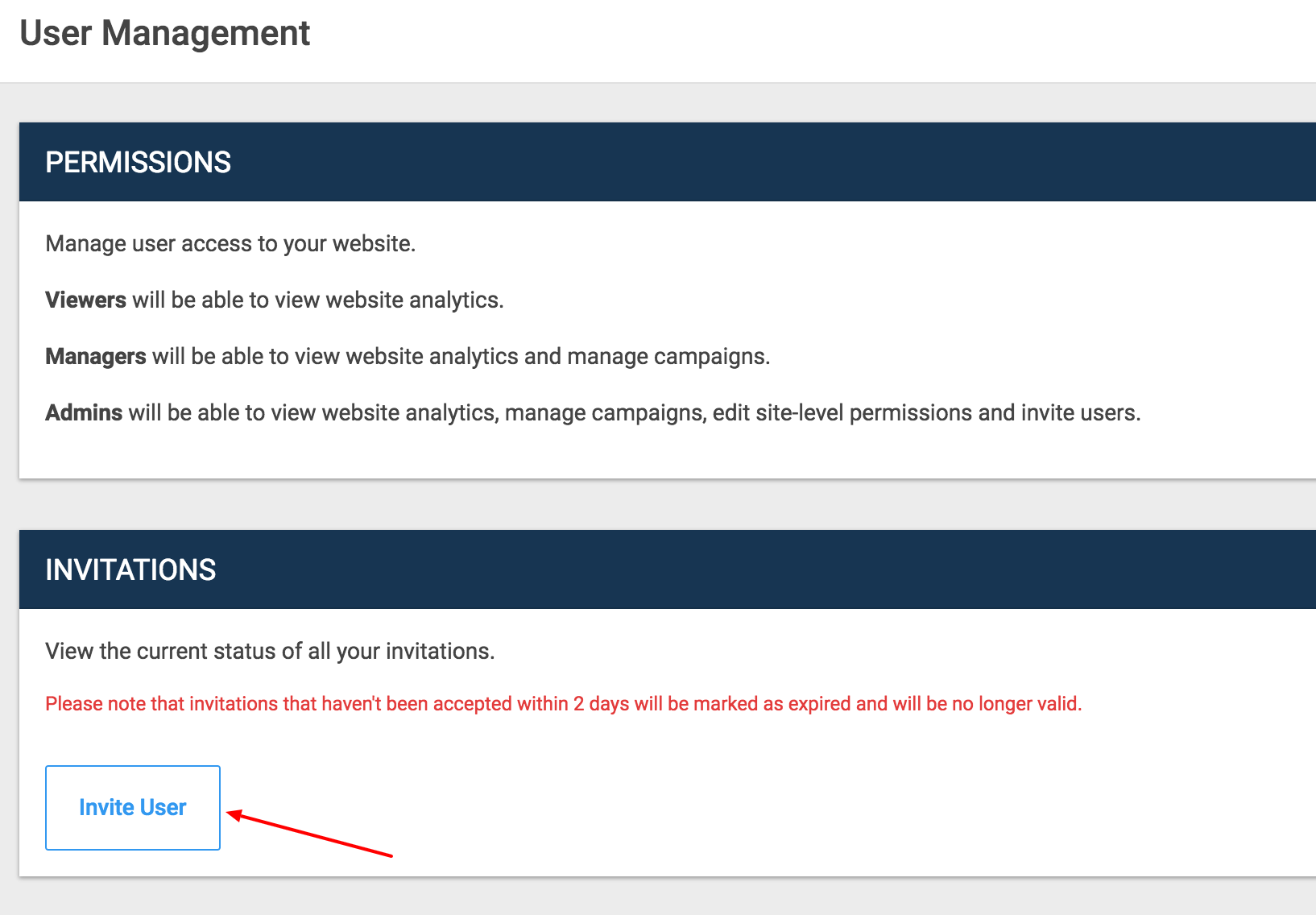
3. Fill in the email of the user you wish to invite and their corresponding access level.
Viewers will be able to view website analytics.
Managers will be able to view website analytics and manage campaigns.
Admins will be able to view website analytics, manage campaigns, edit site-level permissions and invite users.
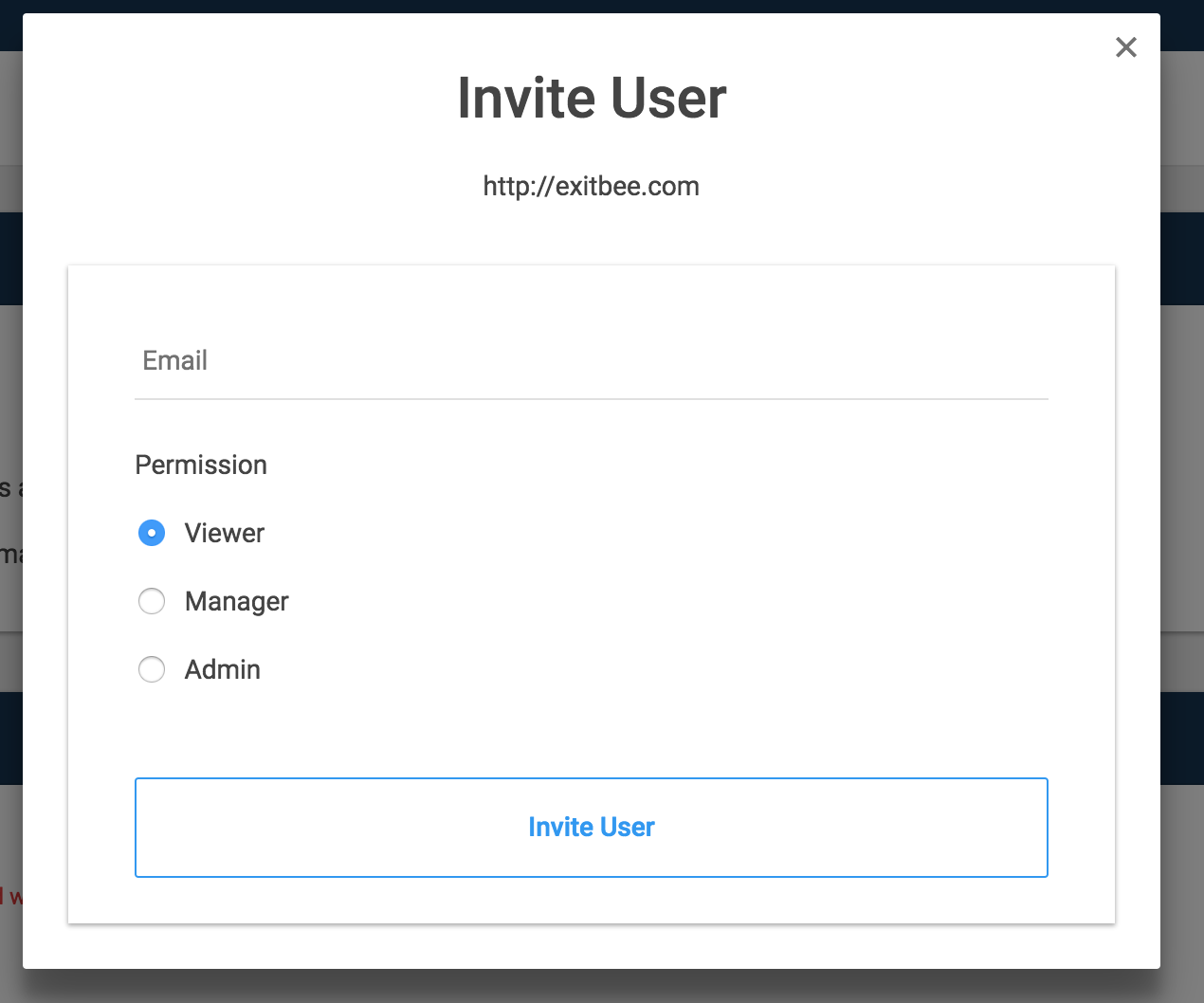
Please note that invitations that haven't been accepted within 2 days will be marked as expired and will be no longer valid.
Once the invited user has accepted your invitation, you'll receive a notification email.
