You can integrate Exit Bee with your Joomla website in just a few minutes. Here's how to do it:
- Download the Exit Bee Joomla extension
- Log in to your Joomla Administrator Dashboard and go to Extensions -> Manage -> Install from the top navigation menu.
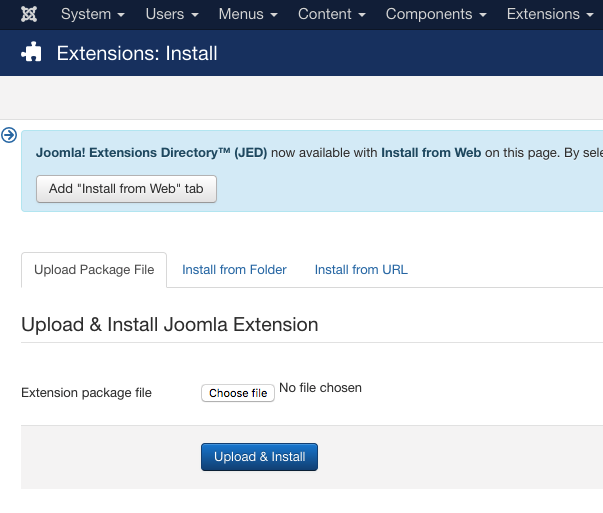 3. Upload the zipped extension folder and click "Upload & Install"
3. Upload the zipped extension folder and click "Upload & Install" 4. Navigate to Extensions -> Plugins from the top navigation menu and search for Exit Bee in the plugins list
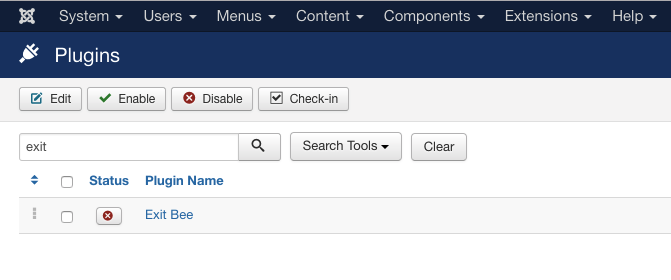
5. Click on the plugin name and enter your website key in the plugin settings page.
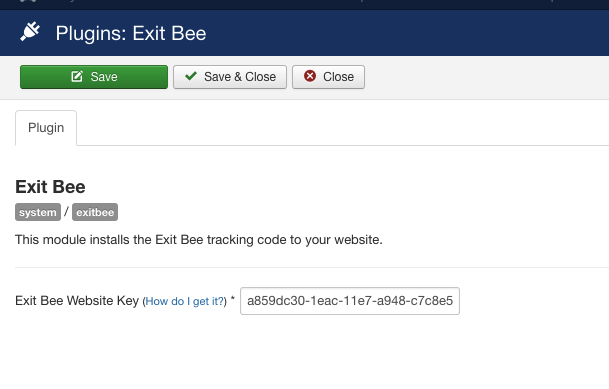
6. Click "Save"
7. Don't forget to Activate the plugin
That's it!
You can now run Exit Bee campaigns on your website.
Important for shops! To be able to also track the orders that are generated by the users who convert on your Exit Bee campaigns,
you should also add the Exit Bee ecommerce tracking.
Here are the instructions: How to track orders
