With Exit Bee, you can track the revenue that was generated by the users who interacted with your campaigns.
Here’s how to add the Exit Bee order tracking code
1. Login to your Shopify store as an administrator. Click ‘Settings’ on the left column menu and then click on the ‘Checkout’ link on the ‘Settings’ sub-menu.
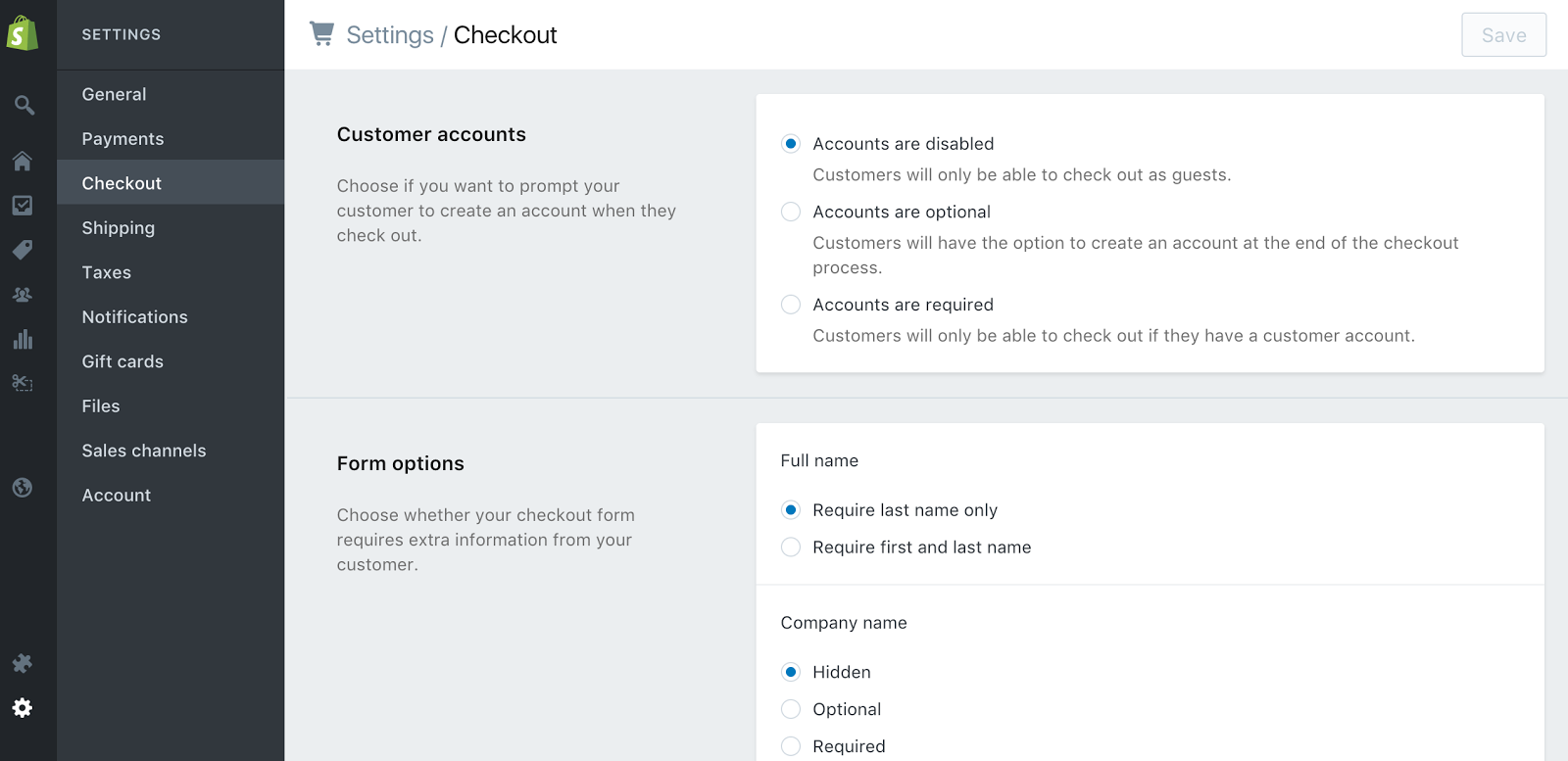
2. Scroll down to the ‘Order processing’ section and paste the following code to the ‘Additional scripts’ textarea
<!--Exit Bee push orders--> <script type="text/javascript"> window.eb=window.eb||function(){(eb.q=eb.q||[]).push(arguments)}; var orderData = { "customer_last_name": "{{ order.customer.last_name }}", "customer_first_name": "{{ order.customer.first_name }}", "customer_email": "{{ order.email }}", "total": {{ order.total_price | money_without_currency }}, "currency": "{{ shop.currency }}", "platform": "shopify", "oid": "{{ order.order_number }}", "suid": "{{ order.customer.id }}" }; eb('pushOrder', orderData); </script> <!--End Exit Bee push orders-->
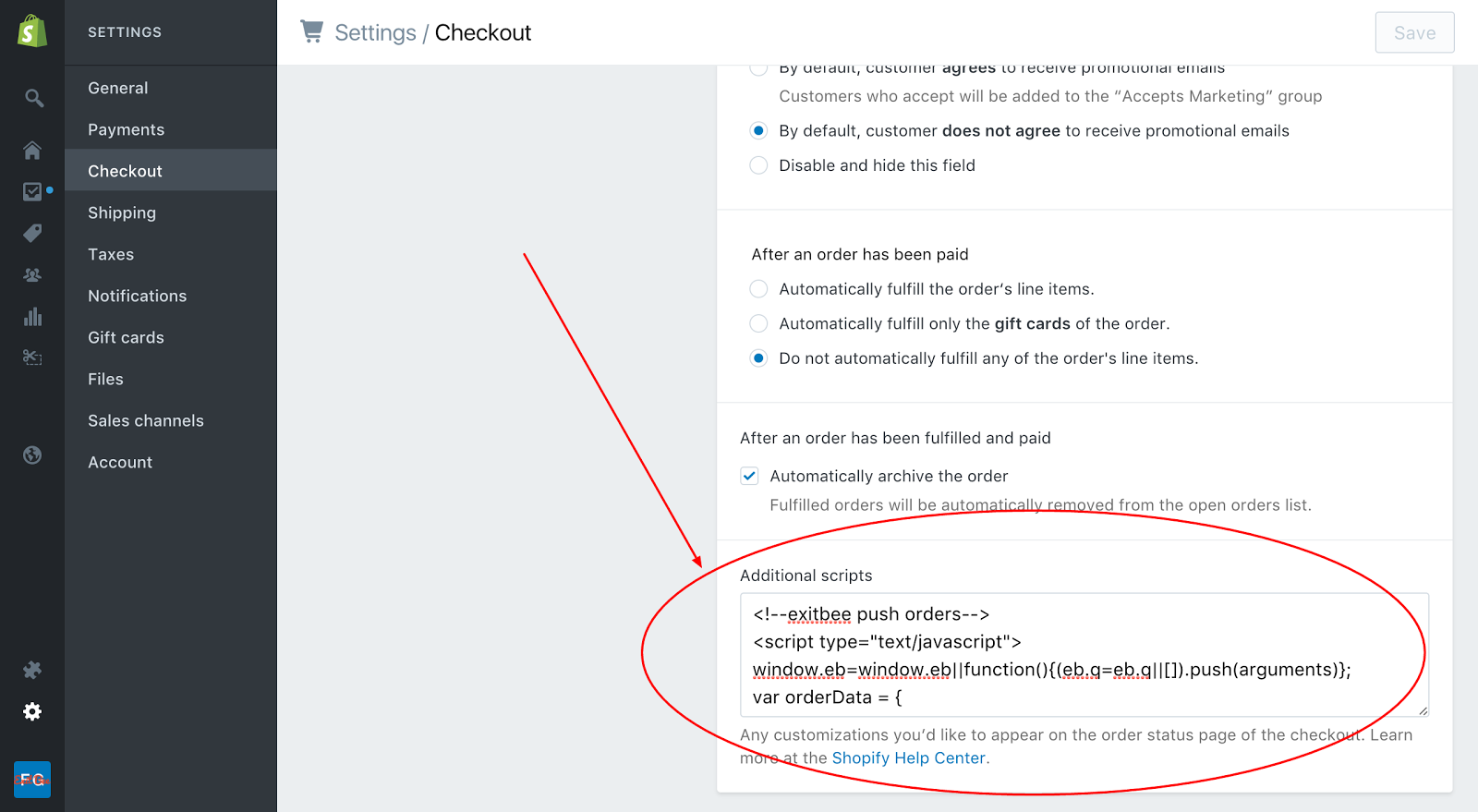
That's it
You should be now receiving e-commerce analytics about your shop’s generated revenue and the order totals of your converted customers.
