Connect Exit Bee to hundreds of other apps with Zapier
Zapier lets you connect Exit Bee to 1,000+ other web services. Automated connections called Zaps, set up in minutes with no coding, can automate your day-to-day tasks and build workflows between apps.
How do I connect Exit Bee to Zapier?
- Navigate to your campaign settings
- Select the “integrations” tab
Click on “Zapier”
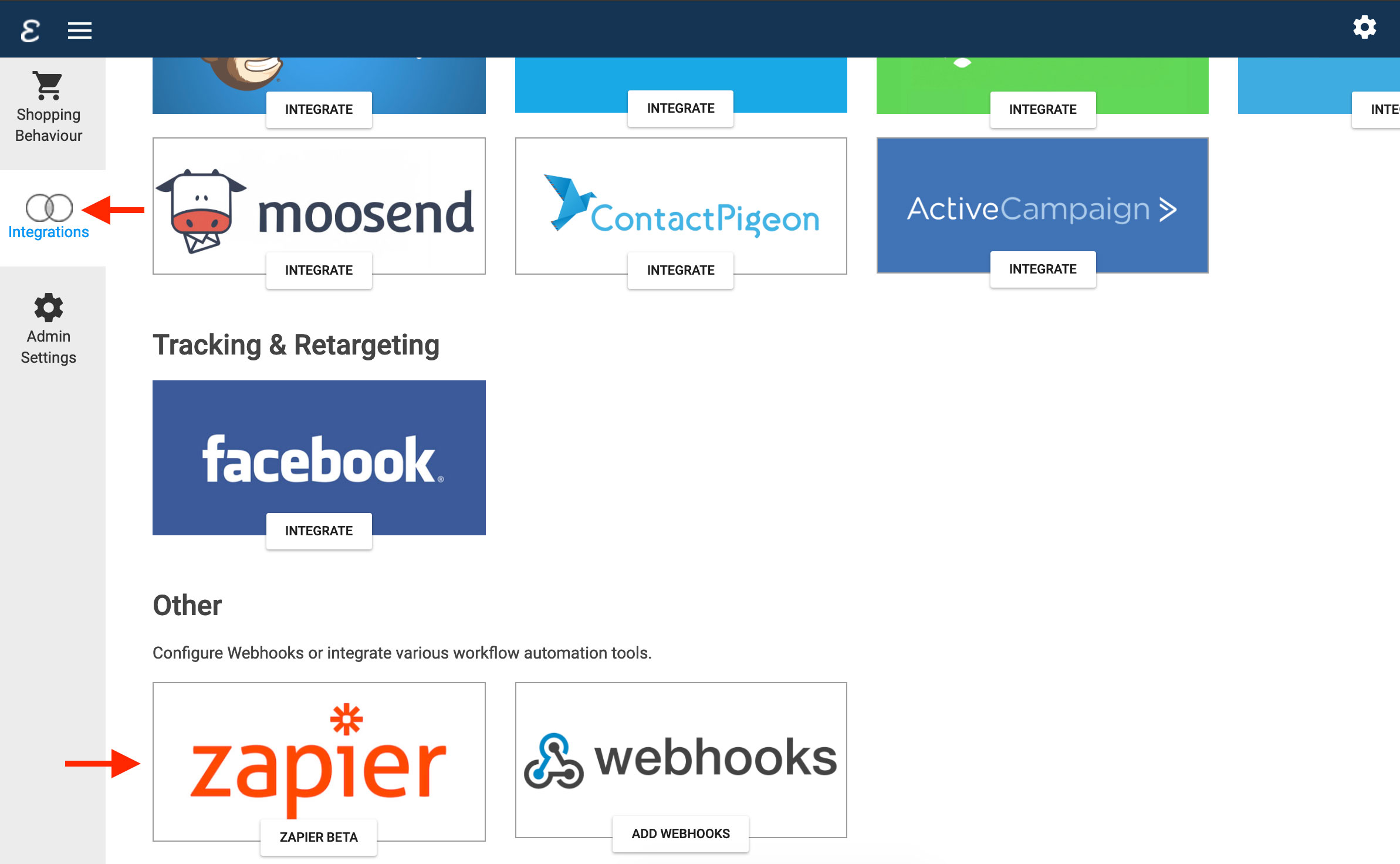
Select one of the templates or click on the " create a custom zap" link
Select “Connect an Account”
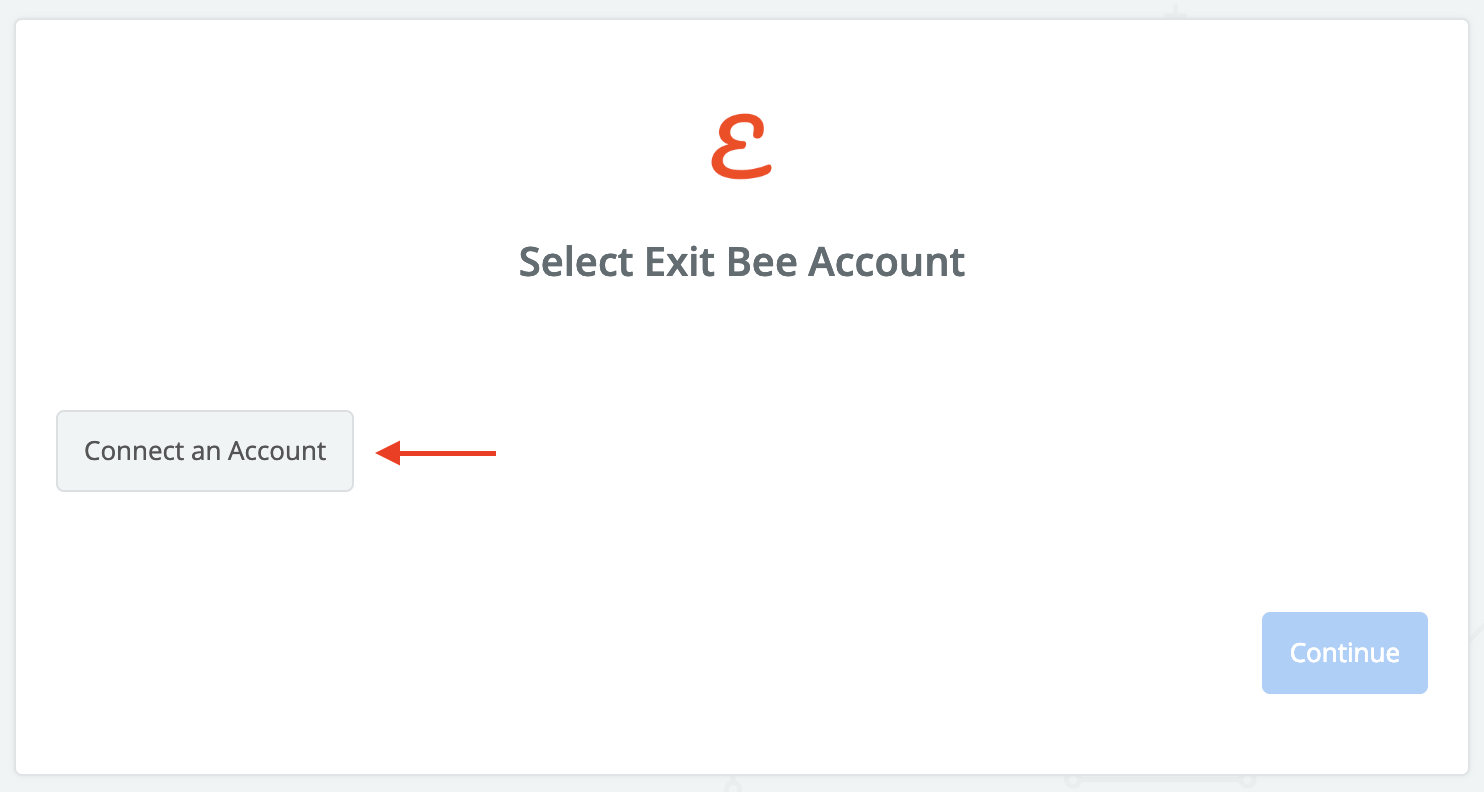
Add your Exit Bee Api key ( How to find my Exit Bee Api key?)
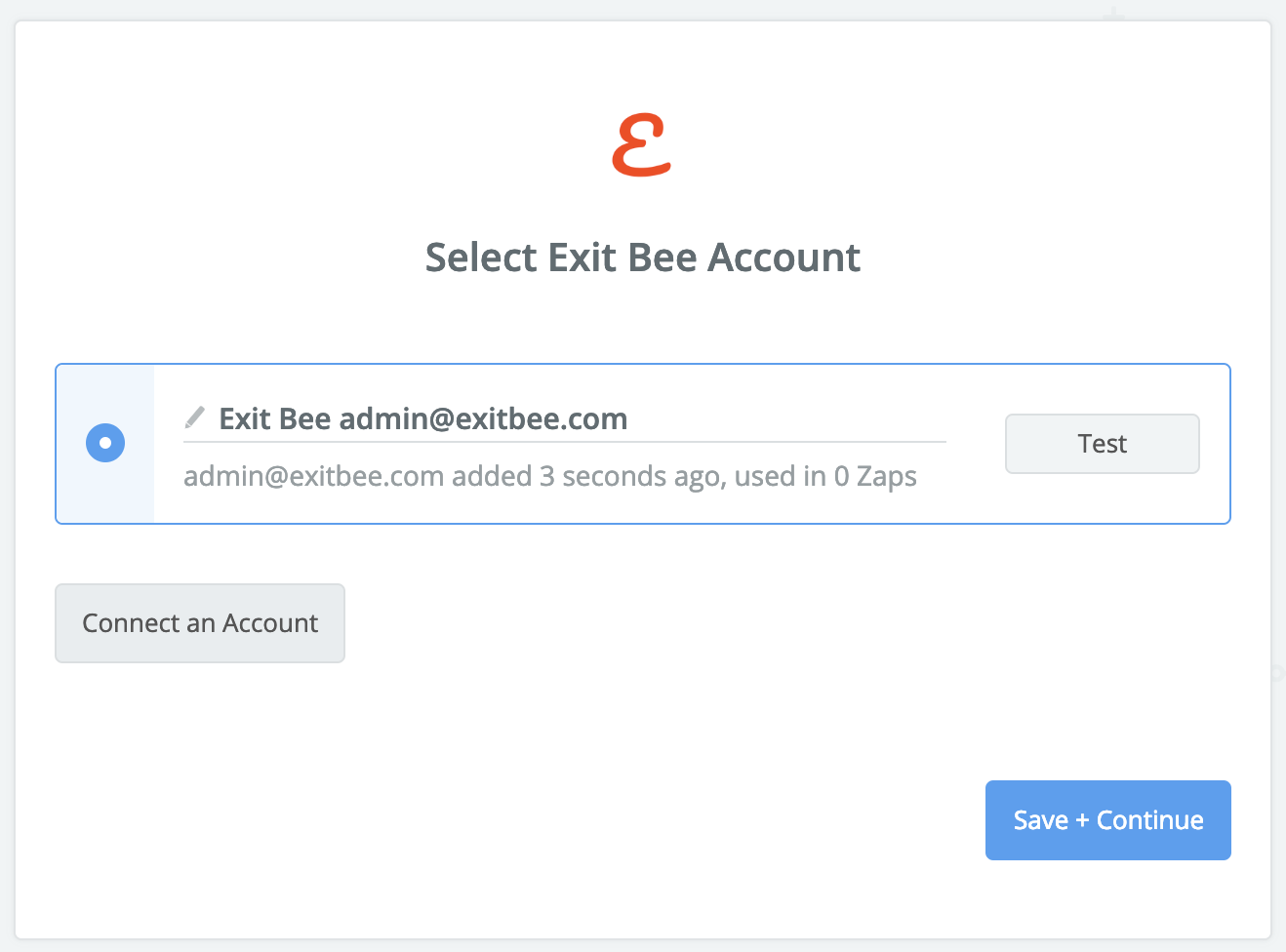
Now follow the steps on the Zapier's environment to create your zap. When you complete the process and your zap is running, there is no need to do anything else on the settings of your Exit Bee campaign
You can read the Zapier's documentation for more help: Creating a Zap
You can take a look of ready integrations of Exit Bee with other apps you can use: Exit Bee integration templates
