To get more insights into your Exit Bee campaign Conversions, select ‘Conversions’ from the left sub-menu of your analytics dashboard.
Here you can view the conversions on your Exit Bee campaign - on an hourly, daily, weekly and monthly basis. We use an interactive graph here to share information, as displayed below.
You can edit the date range from the top right corner to view conversions for a specific time period.
By moving the cursor over the graph data you can see the total conversions for the selected date range.

Above the graph, there are 5 information boxes displaying the following information:
- Conversions: The total number of website visitors that converted on your Exit Bee campaign. By saying converted, we mean that they took a desired action, such us give their email, followed a link, liked your Facebook profile etc (depending on your campaign type).
- Conversion rate: The average number of conversions per campaign views, shown as a percentage. Conversion Rates are calculated by simply taking the total number of campaign conversions and dividing that by the total number of views on your campaign over a period of time.
- Desktop Conversion rate: The conversion rate achieved from desktop visitors.
- Tablet Conversion rate: The conversion rate achieved from visitors using a tablet device.
- Mobile conversion rate: The conversion rate achieved from visitors using a mobile device.
Similarly, you can view your Exit Bee campaign Impressions on an hourly, daily, weekly or monthly basis on the interactive graph right below.
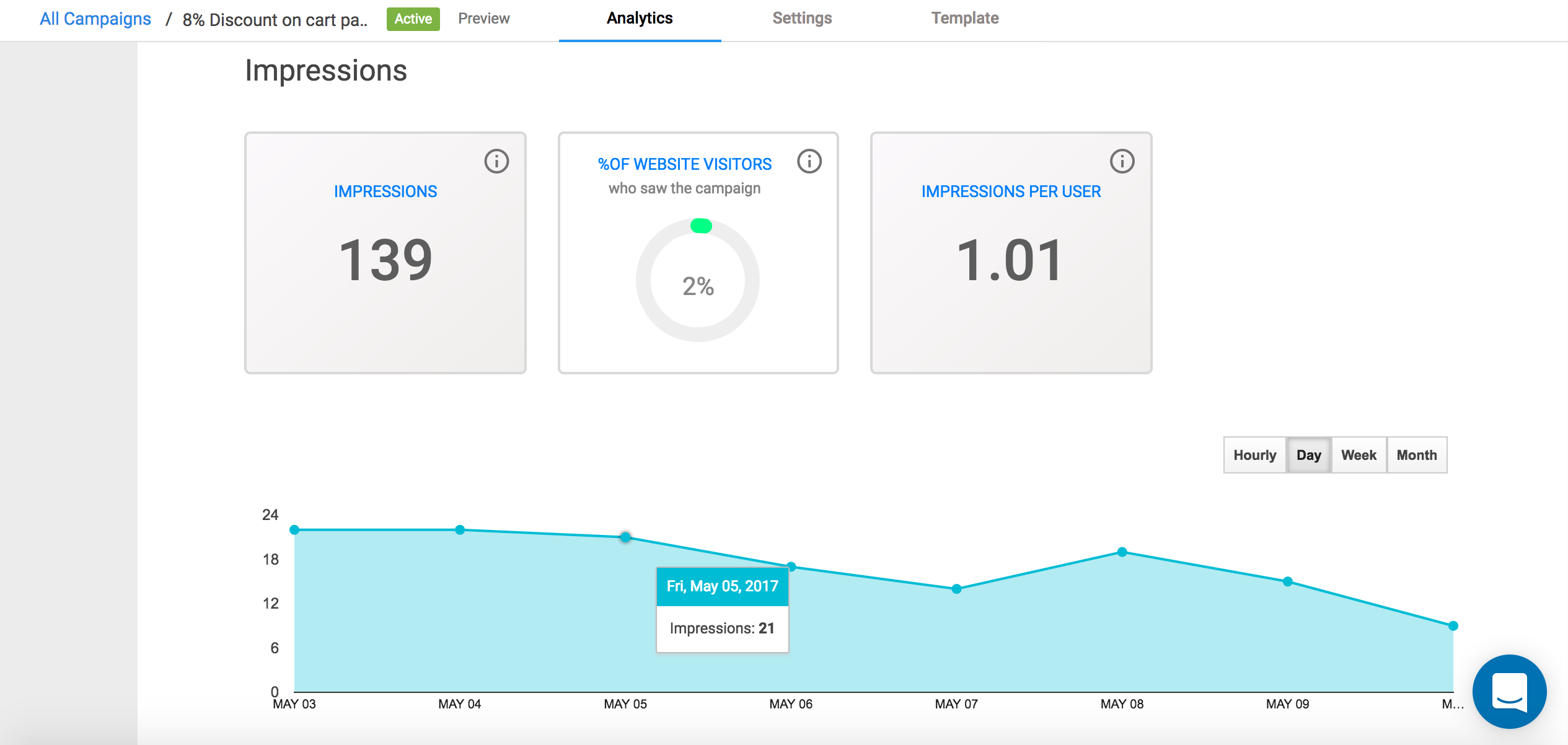
Above this graph, there are 3 information boxes displaying the following information:
- Impressions: The total number of website visitors that viewed your Exit Bee campaign.
- % of website visitors who saw the campaign: The number of website visitors who actually viewed the Exit Bee campaign divided by the total number of your website visitors, shown as a percentage.
- Impressions per user: The average number of your Exit Bee campaign impressions per user.
