Magento 2
Installation
1. Download the Exit Bee extension for Magento 2 from the Magento Marketplace page.
2. After successful checkout, click Install on the order success page.
3. Once you redirected to Keys page copy private and public access key
4. Login to your store admin panel
5. Go to System > Web Setup Wizard
4. Login to your store admin panel
5. Go to System > Web Setup Wizard
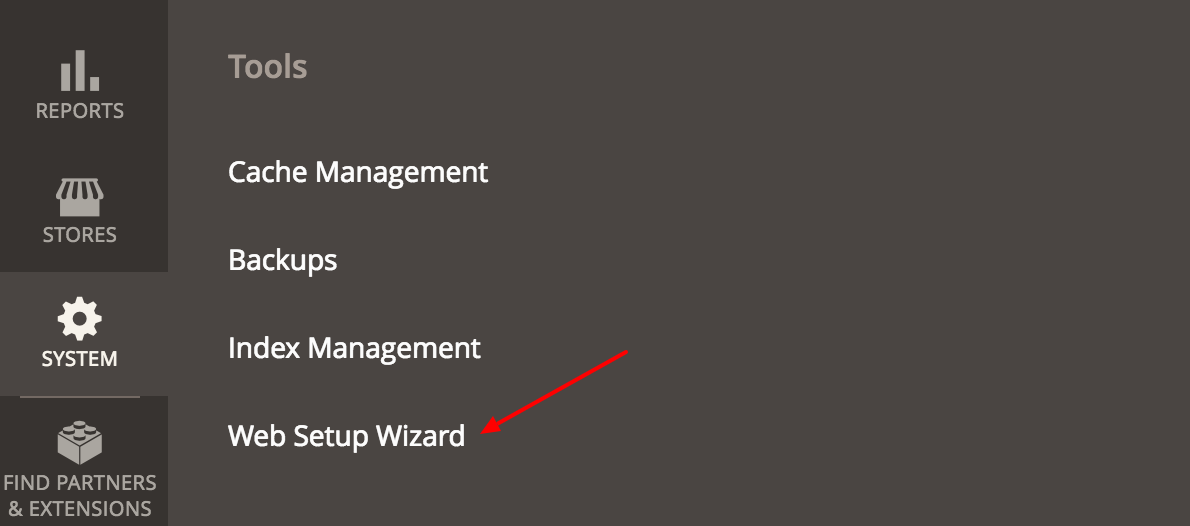
6. Choose Component Manager
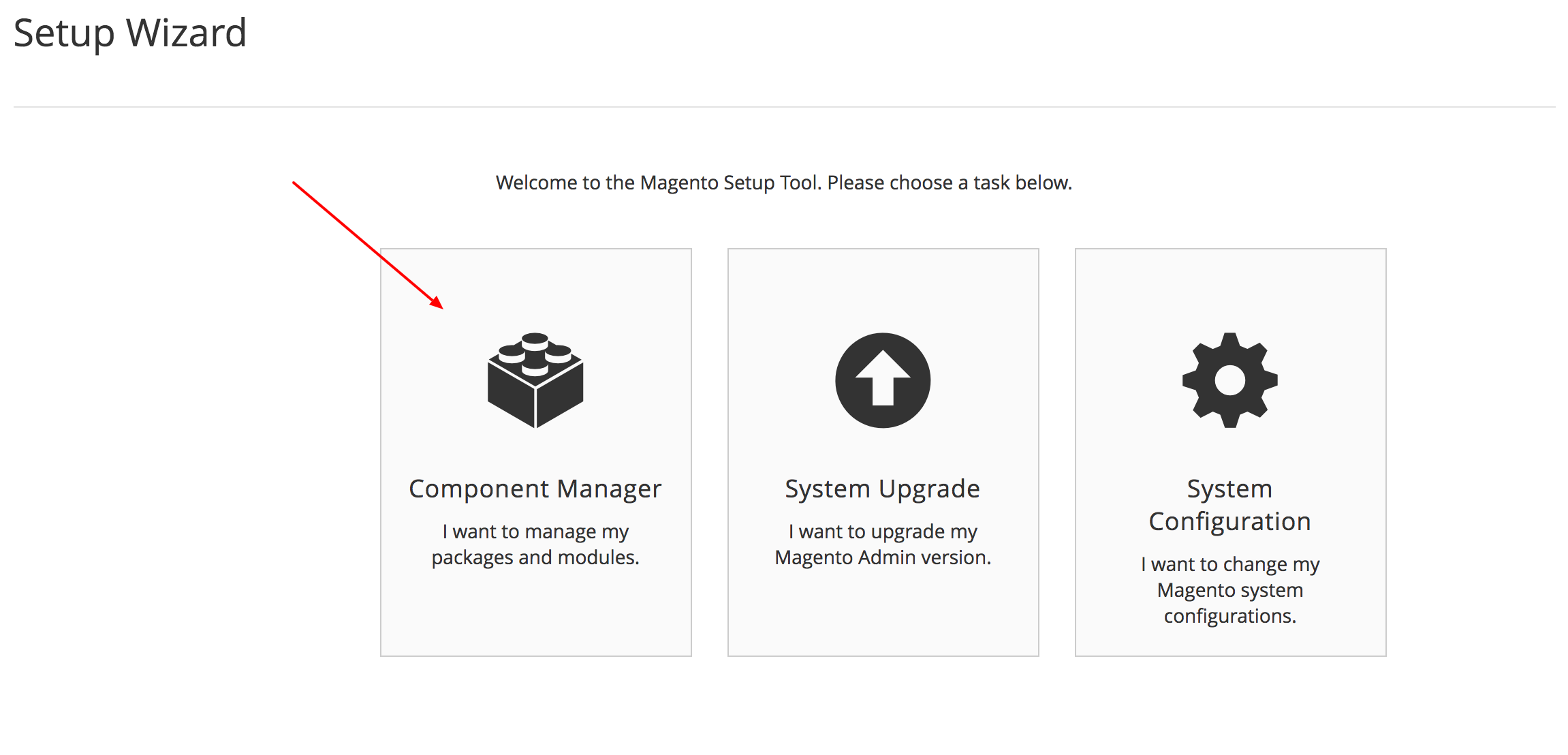
6. On the Component Manager page click Sign in to sync your Magento Marketplace purchases.
7. Sign in using your public and private key
8. Save & refresh your page
8. Save & refresh your page
Configuration
After the installation of the Exit Bee extension, the Exit Bee tab will appear on the left menu of your administration as displayed above.
- Click on the Exit bee tab from the left administration menu
On the Exit Bee settings page you need to fill in your Website Key.
In order to obtain your website key, you need to log in to the Exit Bee app and follow the instructions here.
Adding the Website Key is required and without it the Exit Bee extension won’t work.
Optionally you can enable/disable Exit Bee eCommerce tracking using the Enable eCommerce Tracking field setting. In order to understand what Exit Bee eCommerce tracking does for your shop please refer here.
- Click the “Save Config” button
Magento 1
Installation
1. Download the Exit Bee extension for Magento 1 from the Magento Marketplace page.
2. After successful checkout, click Install on the order success page.
3. Copy the Exit Bee extension access key from your acount Access Keys page in Magento Marketplace as displayed below
 3. Go to system > Magento Connect > Magento Connect Manager
3. Go to system > Magento Connect > Magento Connect Manager4. Login with admin details
5. Paste the access key you copied in Step 3 in the corresponding input under the Install New Extensions section

Configuration
After the installation of the Exit Bee extension, the Exit Bee tab will appear on the left menu of your administration under System > Configuration.
- Click on the Exit Bee tab from the left administration menu
On the Exit Bee settings page you need to fill in your Website Key.
In order to obtain your website key, you need to log in to the Exit Bee app and follow the instructions here.
Adding the Website Key is required and without it the Exit Bee extension won’t work.
Optionally you can enable/disable Exit Bee eCommerce tracking using the Enable eCommerce Tracking field setting. In order to understand what Exit Bee eCommerce tracking does for your shop please refer here.
- Click the “Save Config” button
