In order to run campaigns on your website, you need to add the Exit Bee tracking code. You only need to do this once for every website you add.
Where is my tracking code?
1. At the Website Settings page
Open the side navigation, click on "Website Settings" and just copy the code.
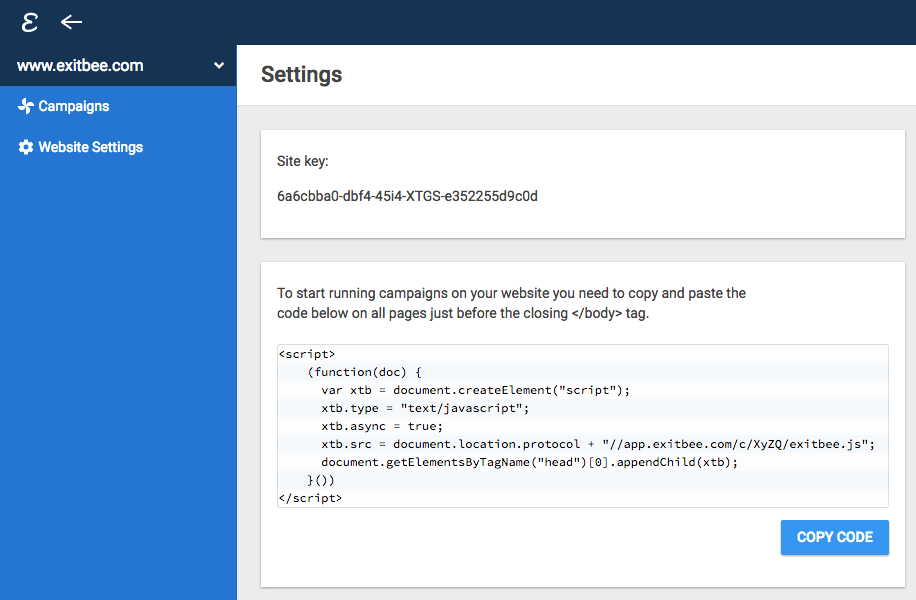
2. By clicking on an active campaign
If you have already created a campaign, the campaigns page looks like this:
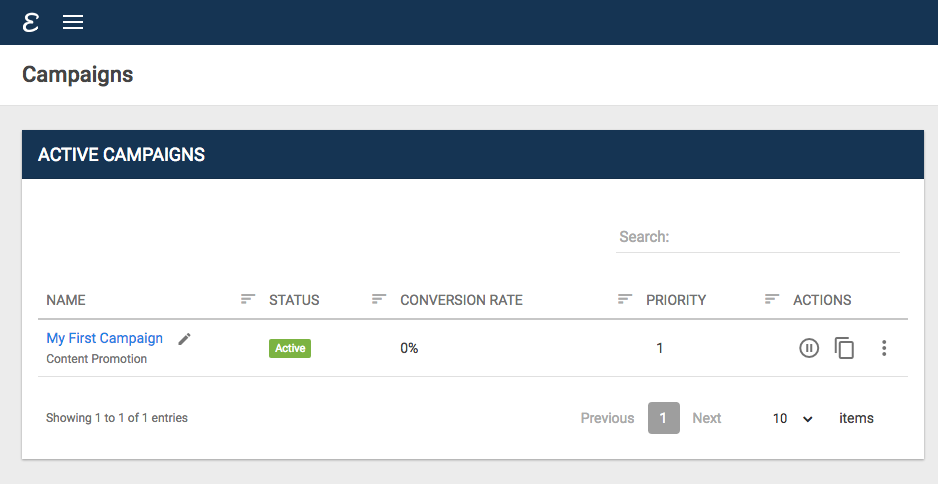
Click on the campaign name and you'll get the code that you need to add on your website.
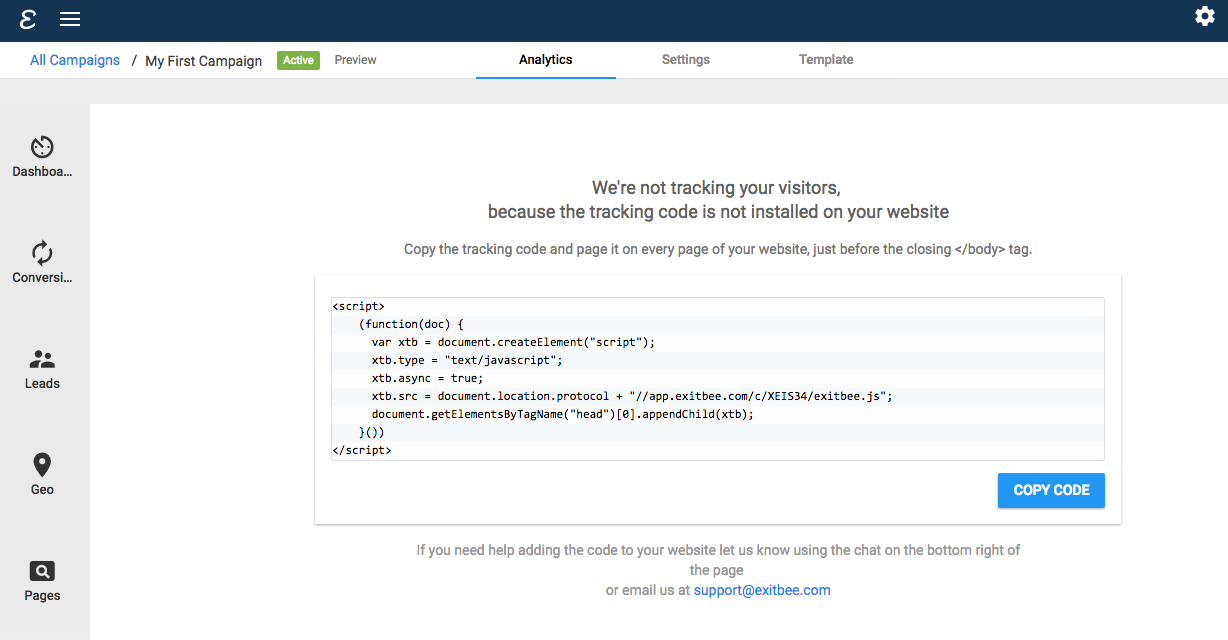
How to add the tracking code?
You should paste the code just before the closing </body> tag.
We have plugins, extensions and add-ons for the most popular CMS platforms:
Need help adding the code?
No worries, we're here to help. Email us at support@exitbee.com and one of our engineers will guide you through. It will only take a couple of minutes.
